Want to learn minor graphics? click here!
3 posters
Page 1 of 1
 Want to learn minor graphics? click here!
Want to learn minor graphics? click here!
Want to learn and create graphics?
Does Photoshop too heavy for you?
Does Photoshop has paid plugins?
Well here is a solution!
The Avatar you see on me is made on Paint.NET!
As Paint.NET is known to be only 4.50+MB It does not hurt your PC
I uploaded myself the Paint.NET that has already plugins for you to use... good eh?
Download here
You need WinRaR to extract the files so extract it anywhere and create a shortcut for PaintDotNet.exe
System Requirements
Windows XP (SP2 or newer),
or Windows Vista,
or Windows 7,
or Windows Server (2003 SP1 or newer)
.NET Framework 3.5 SP1 (free download from Microsoft)
256 MB of RAM (Recommended: 512 MB or more)
1024 x 768 screen resolution
200+ MB hard drive space
64-bit mode requires a 64-bit CPU and a 64-bit edition of Windows
So want to create something like this?

A simple image made from a 4.50+MB Application
Getting started? Click here for the tutorials of Paint.NET
Question! How do I get a screenshot of my character in AQW?
Simple! Press the PrintScreenSysRq Button on your keyboard and open up Paint.NET or any of the application (Photoshop, MSPaint, and others...) and press directly Ctrl+V and you get a screen shot for that
Question! How do I crop the image on my character!
Not So Simple! Use the Magic Wand tool!
Damn! I get an error when opening up Paint.NET why?
HAHA The usual problems... You Need .NET Framework 3.5 SP1 Did you read the requirements?
If you want to learn more about Graphic Creations
Go to http://paintdotnet.forumer.com/
There you can find any INFO you want to learn!
ENJOY!
Does Photoshop too heavy for you?
Does Photoshop has paid plugins?
Well here is a solution!
The Avatar you see on me is made on Paint.NET!
As Paint.NET is known to be only 4.50+MB It does not hurt your PC

I uploaded myself the Paint.NET that has already plugins for you to use... good eh?
Download here
You need WinRaR to extract the files so extract it anywhere and create a shortcut for PaintDotNet.exe
System Requirements
Windows XP (SP2 or newer),
or Windows Vista,
or Windows 7,
or Windows Server (2003 SP1 or newer)
.NET Framework 3.5 SP1 (free download from Microsoft)
256 MB of RAM (Recommended: 512 MB or more)
1024 x 768 screen resolution
200+ MB hard drive space
64-bit mode requires a 64-bit CPU and a 64-bit edition of Windows
So want to create something like this?

A simple image made from a 4.50+MB Application
Getting started? Click here for the tutorials of Paint.NET
Question! How do I get a screenshot of my character in AQW?
Simple! Press the PrintScreenSysRq Button on your keyboard and open up Paint.NET or any of the application (Photoshop, MSPaint, and others...) and press directly Ctrl+V and you get a screen shot for that

Question! How do I crop the image on my character!
Not So Simple! Use the Magic Wand tool!
Damn! I get an error when opening up Paint.NET why?
HAHA The usual problems... You Need .NET Framework 3.5 SP1 Did you read the requirements?
If you want to learn more about Graphic Creations
Go to http://paintdotnet.forumer.com/
There you can find any INFO you want to learn!
ENJOY!


†DarkZeroskull†- Posts : 67
Points : 99
Rep : 6
Join date : 2009-08-28
Location : Somewhere there is Zero Percent Dark? LOL
 Re: Want to learn minor graphics? click here!
Re: Want to learn minor graphics? click here!
Thanks for this guide Zero, I'm not much of a computer artist, but I do say Paint.net is simple enough to use, you should definitely consider making an avatar making service.
This is a great help to people who aren't good at computer graphics like me
Since it it also in the correct forum I don't see why it shouldn't be stickied, good job Zero.
This is a great help to people who aren't good at computer graphics like me

Since it it also in the correct forum I don't see why it shouldn't be stickied, good job Zero.
 Re: Want to learn minor graphics? click here!
Re: Want to learn minor graphics? click here!
This may be a random post so feel free to delete it death, but you should also inform people that if you have a laptop you need to hold the Fn button which would be down by your spacebar and then prntscrn or it won't work. =]
Blazed1252- Posts : 22
Points : 32
Rep : 0
Join date : 2009-08-28
Location : lost.
 Re: Want to learn minor graphics? click here!
Re: Want to learn minor graphics? click here!
Since I don't have a laptop that didn't occur to me, thanks for pointing that out to me though.
Page 1 of 1
Permissions in this forum:
You cannot reply to topics in this forum
 Home
Home