Hmm an AQW Loader?
2 posters
Page 1 of 1
 Hmm an AQW Loader?
Hmm an AQW Loader?
Well Death...
Ive seen your AQW Loader and its great but...
I don't use Visual Basic 6
I use Visual Basic Express Edition 2008 (.NET)
I am good at it and I made myself an AQW Loader with your meebo chatbox
You can download it (THIS IS NOT OFFICIAL)
Password is "iamanoverlord"
Use it if you want to...
and also if VB.NET is free at Microsoft (NO MORE MONEY TO SPEND AT)
If you transferred to VB.NET i could give you some codes
Download it Here
Ive seen your AQW Loader and its great but...
I don't use Visual Basic 6
I use Visual Basic Express Edition 2008 (.NET)
I am good at it and I made myself an AQW Loader with your meebo chatbox
You can download it (THIS IS NOT OFFICIAL)
Password is "iamanoverlord"
Use it if you want to...
and also if VB.NET is free at Microsoft (NO MORE MONEY TO SPEND AT)
If you transferred to VB.NET i could give you some codes

Download it Here

†DarkZeroskull†- Posts : 67
Points : 99
Rep : 6
Join date : 2009-08-28
Location : Somewhere there is Zero Percent Dark? LOL
 Re: Hmm an AQW Loader?
Re: Hmm an AQW Loader?
VB.net puts VB6 to shame, I would use that loader you made but unfortunately when I enter the password I get an error, people had errors with my loader because I was using external OCX's which I fixed by removing the OCX's. Try either making sure you don't have any or making sure to include them in your istaller, they need to be in
C:\Windows\System32. If you can include these in your installer then i'm sure it'd all work fine.
Below is a picture of the error I recieved
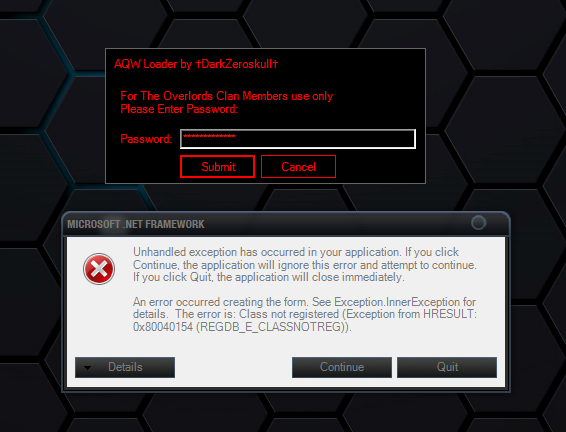
After I closed this box I also got a compatibility box saying I need flash.ocx, what Operating System are you on Zero?
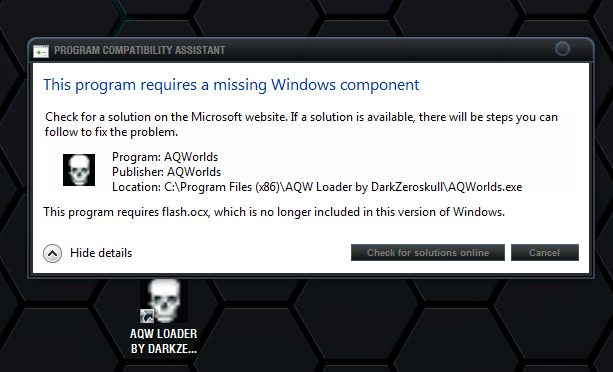
Also I do have Visual Basic Express Edition 2008 installed so if you can tell me how to make a box that loads the flash that'd be great.
C:\Windows\System32. If you can include these in your installer then i'm sure it'd all work fine.
Below is a picture of the error I recieved
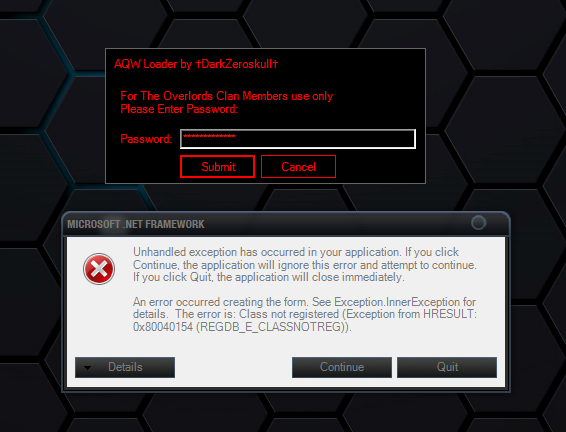
After I closed this box I also got a compatibility box saying I need flash.ocx, what Operating System are you on Zero?
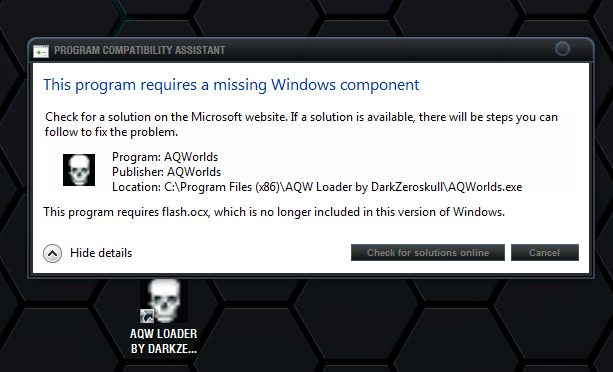
Also I do have Visual Basic Express Edition 2008 installed so if you can tell me how to make a box that loads the flash that'd be great.
 Re: Hmm an AQW Loader?
Re: Hmm an AQW Loader?
Hmm... flash.ocx is part of Windows Internet Explorer Flash Player
It is usually located at C:\WINDOWS\system32\Macromed\Flash
Well I am using Windows XP PRO SP2
Here is a video that is working for me I'll try to fix it sooner or today
Here is the source code for the file http://www.mediafire.com/download.php?nzukyjmmzmt
I'll PM you the password
Here is a video when im testing it
You can watch it in HD
EDIT: To add a flash component to VB.NET just right click the toolbox, choose items, COM tab, and select Shockwave Flash Object
It is usually located at C:\WINDOWS\system32\Macromed\Flash
Well I am using Windows XP PRO SP2
Here is a video that is working for me I'll try to fix it sooner or today
Here is the source code for the file http://www.mediafire.com/download.php?nzukyjmmzmt
I'll PM you the password
Here is a video when im testing it
You can watch it in HD
EDIT: To add a flash component to VB.NET just right click the toolbox, choose items, COM tab, and select Shockwave Flash Object

†DarkZeroskull†- Posts : 67
Points : 99
Rep : 6
Join date : 2009-08-28
Location : Somewhere there is Zero Percent Dark? LOL
 Re: Hmm an AQW Loader?
Re: Hmm an AQW Loader?
I downloaded your source code and that doesn't let it load either, I think Vista and XP use different Flash OCX's, i'm going to try to make my own in it though, so I can ensure it works for me at least, can you give me a tutorial to how you made yours it looks pretty good, I love the password barrier.
 Re: Hmm an AQW Loader?
Re: Hmm an AQW Loader?
How I made it?
Well...
It only takes 5 min to make if I made a tutorial about it because you know what to do
But it takes 30 min for me to think for the idea of the whole stuff so it takes a long time well...
For now Password Barrier (No Screenshots yet!)
1. Click Project > Add Windows Form...
2. Select the SplashScreen class and click add
3. Delete all codes and objects in the class
4. Create your password barrier design with a 1 textbox, labels and 2 buttons
5. Name one of the buttons "Submit"
6. Open your PasswordBarrier's Form Properties
7. Tick AcceptButton Property to the button with the name "Submit"
8. Tick CancelButton Property to the cancel button ofyour form
9. Double Click the button with the name "Submit" and type in this code
Thats all for now let me continue my homework (IM STILL 1st Year and 13 yrs old)
Well...
It only takes 5 min to make if I made a tutorial about it because you know what to do
But it takes 30 min for me to think for the idea of the whole stuff so it takes a long time well...
For now Password Barrier (No Screenshots yet!)
1. Click Project > Add Windows Form...
2. Select the SplashScreen class and click add
3. Delete all codes and objects in the class
4. Create your password barrier design with a 1 textbox, labels and 2 buttons
5. Name one of the buttons "Submit"
6. Open your PasswordBarrier's Form Properties
7. Tick AcceptButton Property to the button with the name "Submit"
8. Tick CancelButton Property to the cancel button ofyour form
9. Double Click the button with the name "Submit" and type in this code
- Code:
Private Sub Button1_Click(ByVal sender As System.Object, ByVal e As System.EventArgs) Handles Button1.Click
If TextBox1.Text = "YOUR PASSWORD HERE!!!" Then
'Shows the form or you can add you commands here
Form1.Show()
ElseIf TextBox1.Text = Nothing Then
'If no password is entered
MsgBox("Please enter password!")
Else
'If wrong password
MsgBox("Wrong Password!")
End If
End Sub
- Code:
Private Sub Button2_Click(ByVal sender As System.Object, ByVal e As System.EventArgs) Handles Button2.Click
Application.Exit()
End Sub
Thats all for now let me continue my homework (IM STILL 1st Year and 13 yrs old)

†DarkZeroskull†- Posts : 67
Points : 99
Rep : 6
Join date : 2009-08-28
Location : Somewhere there is Zero Percent Dark? LOL
Page 1 of 1
Permissions in this forum:
You cannot reply to topics in this forum
 Home
Home